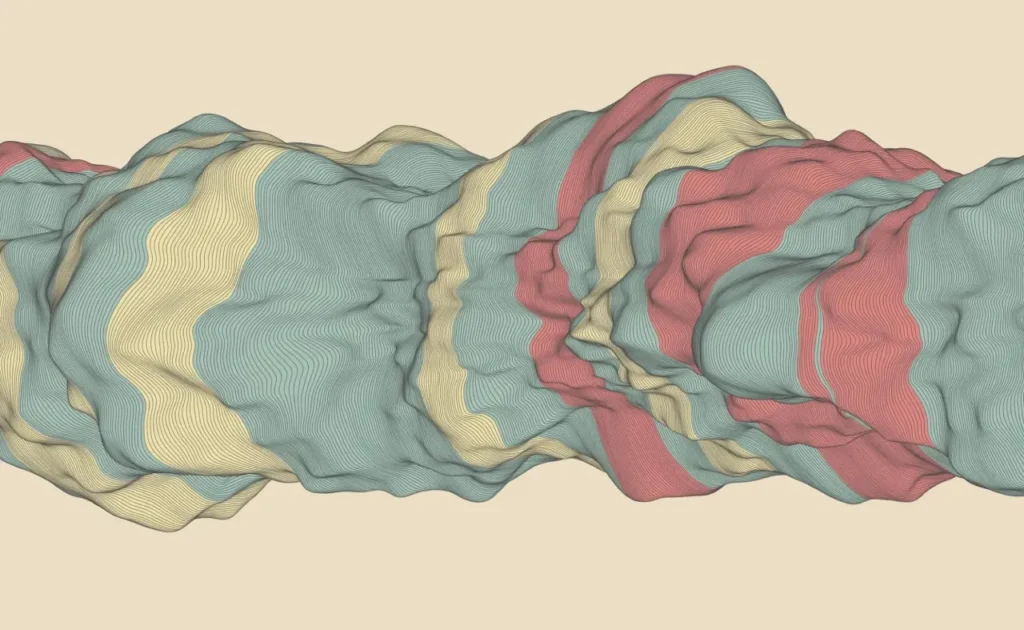Generative art, which beautifully combines technology and creativity, has fascinated countless artists and tech lovers around the globe. By merging coding with artistic expression, it turns digital screens into lively canvases filled with mathematical wonders. Python, known for its ease and flexibility, is the perfect tool for anyone looking to dive into this creative field. Today, let’s take a journey through the fascinating realm of generative art and discover how to make generative art in Python that can help us create stunning digital masterpieces.
Understanding Generative Art
First, let’s unravel what makes generative art so captivating. At its core, generative art involves creating art through algorithms that autonomously produce lines, shapes, and patterns. Imagine a room filled with perpetually moving colors and forms, each viewing offering a new visual experience such is the allure of generative art. Historically, it began with pioneers like Harold Cohen and his AI, AARON, which painted its compositions. Over the years, advancements in computing have enabled artists to explore endless permutations, branching into fields such as architecture and sound design.
Setting Up the Python Environment
To bring generative art to life, we must first prepare our digital toolkit. Installing Python and key libraries such as NumPy, Matplotlib, and Pillow sets the foundation. Python’s straightforward syntax makes it perfect for crafting complex designs without overwhelming beginners. We recommend using an Integrated Development Environment (IDE) like PyCharm or a simple code editor such as Visual Studio Code to streamline your workflow.
Fundamental Concepts in Python for Generative Art
Delving into how to make generative art in Python begins with mastering its fundamental principles. Variables and data types form the backbone of any program, much like understanding primary colors lays the foundation for painting. In Python, variables store information that can be referenced and manipulated, while data types such as integers, floats, strings, and lists allow for versatility in how data is managed and displayed.
Control structures are the next critical element, enabling us to introduce flow and repetition into our art. Loops, like for and while, allow us to iterate over a set of instructions, crafting intricate patterns through repeated execution. Conditionals, using if, Elif, and else statements, introduce decision-making into our programs an essential tool for incorporating variation, akin to choosing different brush strokes based on artistic intent.
Modular code, achieved by defining functions, mirrors the systematic organization of an architectural blueprint. Functions allow us to encapsulate code snippets into reusable blocks, facilitating cleaner and more efficient code. For instance, a function dedicated to drawing a circle can be called multiple times to form patterns, each with different parameters for size or color, enhancing the modularity and flexibility of our artwork.
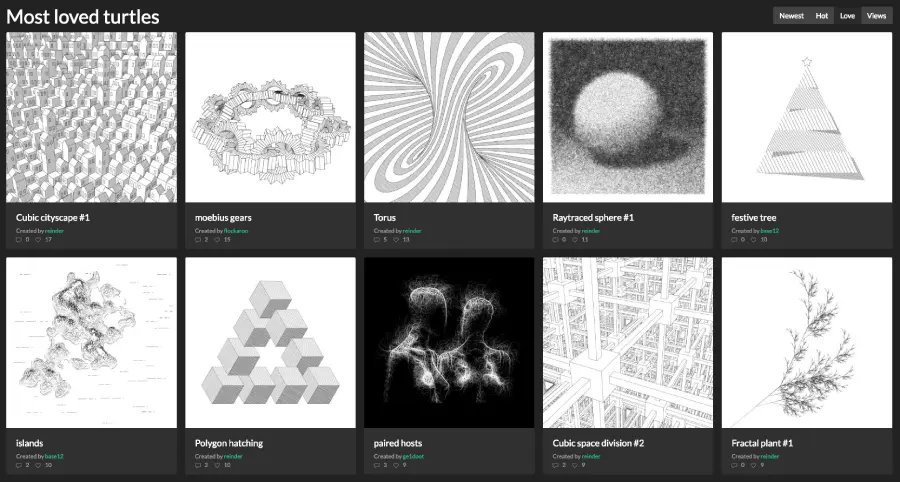
Drawing Basic Shapes and Patterns
With the basics down, we can start creating shapes the building blocks of generative art. Think of lines, circles, and rectangles as our starting materials, similar to how musicians use notes to craft their tunes. In Python, we have libraries like Matplotlib, or even basic drawing tools in graphical interfaces, that allow us to create these shapes with accuracy.
By layering and repeating these simple geometric shapes, we can craft intricate patterns discussing how to make generative art in Python. Imagine a grid filled with circles that slightly differ in size and color, creating a beautiful visual rhythm. This illustrates how simple shapes when combined thoughtfully, can evolve into rich artistic compositions.
What makes generative art stand out is the infusion of randomness, which brings spontaneity and uniqueness to every piece. By introducing random elements, we can tweak things like color intensity, placement, or size, breathing life into our artwork similar to how jazz musicians improvise during a performance. This element of chance guarantees that each time we run the program, we get a one-of-a-kind creation, embracing unpredictability as a source of creativity.
Utilizing Libraries for Advanced Graphics
Python’s expansive library ecosystem acts as a catalyst, elevating our generative art pursuits. Processing.py, a Python adaptation of the Processing language, is particularly beloved in the visual arts community. It provides an intuitive platform for rendering intricate drawings and animations, making it a go-to for artists seeking to bring dynamic concepts to life on digital canvases.
Pygame stands out when interactivity becomes a focal point. This library is perfect for crafting art that responds to user inputs, offering a bridge between static visuals and engaging, dynamic experiences. Whether it’s a game-like environment or an interactive installation, Pygame can handle complex user interactions and graphical outputs.
Meanwhile, Turtle graphics captivates with its simplicity and charm, transforming the screen into a playful playground for algorithmic designs. It’s particularly great for exploring fractals, where simple recursive drawing commands can unfold into mind-boggling, infinitely complex patterns. Turtle’s appeal lies in its straightforward approach, making it accessible for beginners yet powerful enough for sophisticated designs.
Together, these libraries provide a robust toolkit for artists, allowing them to experiment and push the boundaries of what’s possible in generative art. With Python and its diverse ecosystem, the only limit is our imagination when we learn about how to make generative art in Python.
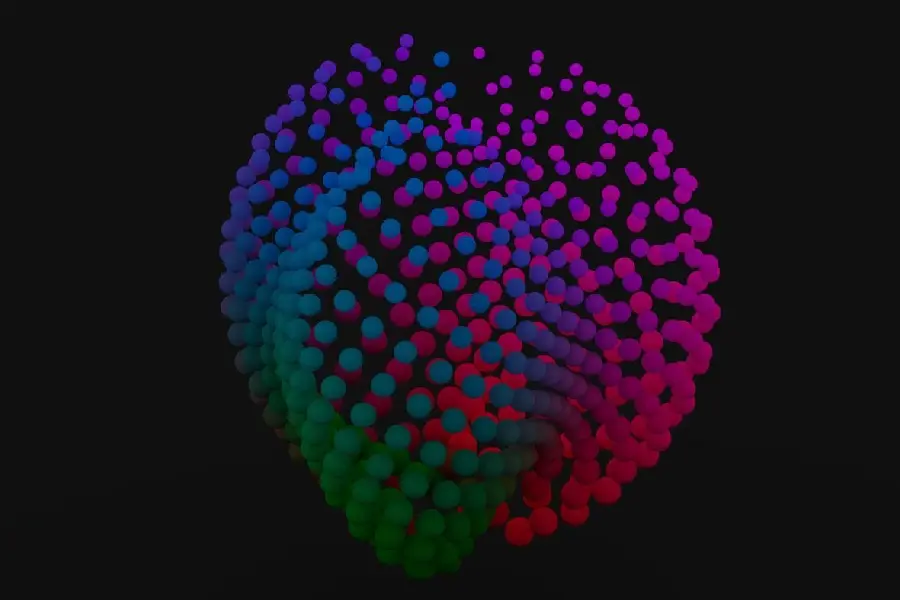
Exploring Algorithms in Generative Art
Algorithms are the hidden maestros behind generative art. Fractals, renowned for recursive beauty, captivate with their infinite complexity. Implementing these in Python reveals a world where each zoom level unveils new intricacies. Perlin noise, another essential, generates organic textures, simulating natural phenomena like clouds and terrain with unparalleled realism. Flow fields guide movement across a canvas, crafting art that feels alive with kinetic energy.
Creating Interactive and Dynamic Art
As we hone our skills, we delve into making art interactive and dynamic. Incorporating user inputs allows viewers to become participants, influencing the canvas like the conductors of a digital symphony. Animation breathes life into our creations, crafting stories that unfold with time. Finally, we capture these moments, exporting masterpieces as images or animations for display and sharing.
Case Studies and Examples
1. Recursive Fractals with Python
Sierpinski Triangle: The Sierpinski Triangle is a classic example of fractal art that elegantly combines simplicity with complexity among the ways of how to make generative art in Python. To create this fractal, we start with a single large triangle and recursively subdivide it into smaller equilateral triangles. The process involves:
- Base Case and Recursion: Define a base case where the triangle is small enough that no further subdivision is needed. For larger triangles, divide them into three smaller triangles by connecting the midpoints of each side.
- Recursive Function: Implement a function that calls itself for each of the three smaller triangles, allowing us to automatically generate the fractal pattern.
The beauty of the Sierpinski Triangle lies in its self-similarity and infinite complexity, achievable with surprisingly few lines of code. Python’s support for recursion makes it an ideal language for generating such fractals.
2. Organic Textures with Perlin Noise
Simulating Cloudy Skies: Perlin noise is a gradient noise function that produces smooth, natural-looking random variations, making it perfect for simulating organic textures like clouds, terrain, or even ocean waves. To create a cloudy sky effect:
- Noise Function: Use a Perlin noise function to generate a grid of values, where each value represents intensity at a specific pixel location.
- Grayscale Mapping: Map these noise values to grayscale colors to produce varying cloud densities lighter regions may represent thinner clouds, while darker areas indicate denser formations.
- Animation: By varying parameters over time, such as offset or frequency, you can create animated sequences where the clouds appear to drift naturally across the canvas.
Perlin noise stands out because it provides randomness with continuity, avoiding the harshness of simple random noise.
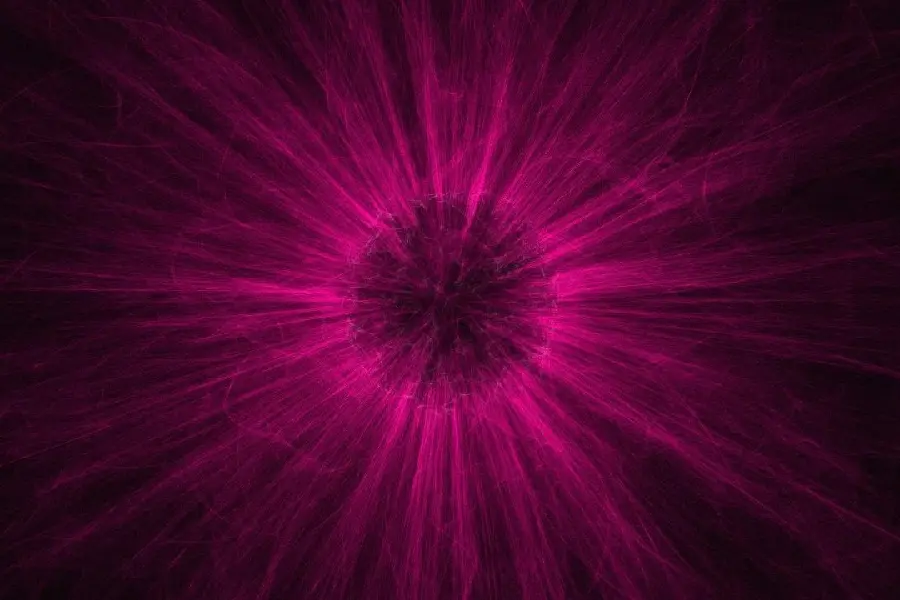
3. Interactive Generative Patterns
Dynamic Patterns with Pygame: Pygame is a powerful library for creating interactive applications regarding how to make generative art in Python. By leveraging user input, we can craft dynamic artworks that respond to external stimuli:
- Mouse Interaction: Track mouse movements to influence graphical elements. For instance, the cursor’s movement can alter the amplitude or frequency of sinusoidal waves rendered on the screen.
- Real-time Feedback: As the user moves the mouse, the pattern evolves, creating a unique visual experience. This interactivity engages users, allowing them to “paint” on a digital canvas with motion.
- Complexity and Variation: Introduce additional interactive elements such as click events to change colors, or keyboard inputs to adjust pattern parameters, providing layers of complexity and variation.
This interactive approach not only enhances user engagement but also transforms static visual art into an immersive, dynamic experience.
This hands-on method not only boosts user involvement but also changes static visual art into an engaging, interactive experience. These examples illustrate how Python’s powerful libraries and straightforward syntax enable artists to dive into a wide range of generative art, from still fractals to lively, interactive installations. Each case study showcases a different facet of generative design, providing both technical knowledge and creative inspiration.
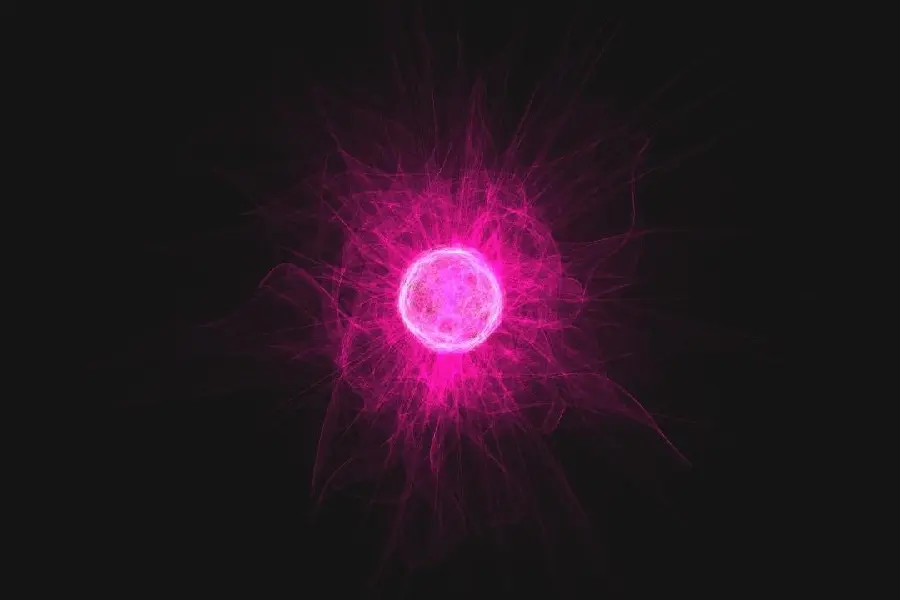
Best Practices and Tips
Balancing Randomness and Control
Achieving the right balance between randomness and control is essential to producing visually appealing generative art:
- Purposeful Randomness: Use randomness to introduce variability and excitement in your artwork. This can be achieved by applying random variables to attributes like color, size, position, or rotation. However, it should be guided by constraints that maintain overall compositional harmony. For instance, limiting the range of randomness can help ensure that visual elements remain cohesive.
- Controlled Experimentation: Implement parameters that allow for controlled changes. This involves setting up mechanisms like sliders or input fields to adjust the degree of randomness dynamically. By doing so, you can experiment with variations in real time, iterating towards an ideal aesthetic.
Finding this balance helps ensure that the art retains its unique generative qualities while remaining aesthetically pleasing and intentional.
Optimizing Code for Performance
In generative art and on how to make generative art in Python, especially with animations and interactive elements, performance can become a significant concern:
- Efficient Algorithms: Utilize efficient algorithms that minimize computational complexity. For example, opt for algorithms with linear or logarithmic time complexity over those with quadratic or exponential complexity when large datasets or numerous calculations are involved.
- Resource Management: Be mindful of memory usage and computational demand. Libraries like NumPy can leverage optimized operations for large numerical calculations, and tools like profiling can identify bottlenecks.
- Graphics Optimization: Reduce the rendering load by simplifying geometry when possible and using techniques such as level of detail (LOD) to manage complexity based on user interaction or distance from the viewer.
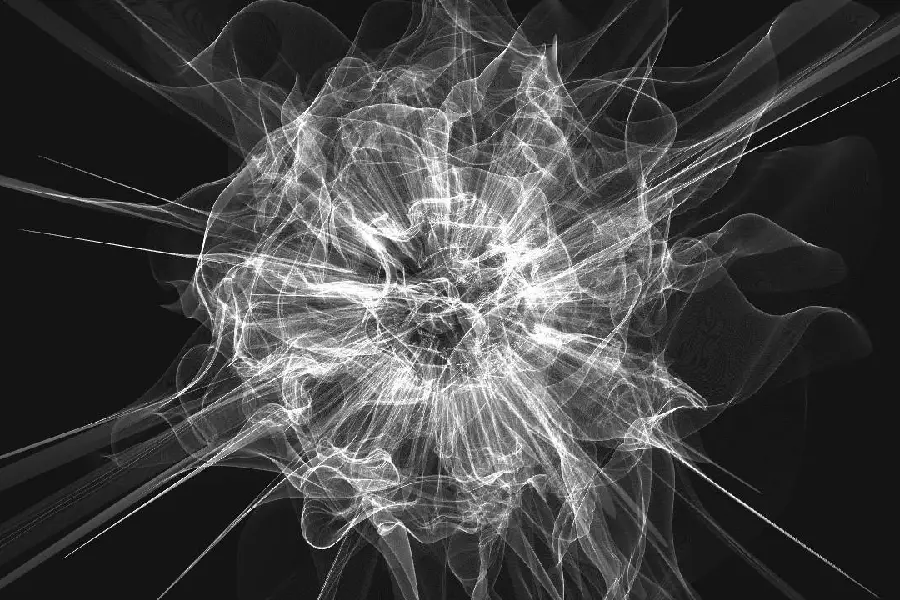
Documenting the Creative Process
Documenting your workflow and thought process is beneficial for personal growth and community engagement:
- Clarity and Reflection: Keeping a detailed record of your code, decisions, and creative choices helps you reflect on your progress and quickly troubleshoot issues. Commenting code and maintaining a changelog are practical aspects of this documentation.
- Sharing and Collaborating: Sharing insights and methodologies with the generative art community fosters a collaborative environment. Platforms like GitHub, personal blogs, or forums offer spaces to publish your work, learn from others, and receive feedback.
- Learning and Inspiration: Reviewing your own documented processes aids in identifying successful techniques and approaches for future projects. Additionally, other artists may draw inspiration from your work, sparking new ideas and collaborations.
These best practices not only improve the technical quality and aesthetic appeal of your generative art projects but also contribute positively to the broader creative community by nurturing a culture of learning and sharing. By carefully balancing elements of randomness and control, optimizing performance, and documenting your journey, you create a rich foundation for ongoing artistic exploration and innovation.
Finishing Words
As we conclude our journey into how to make generative art in Python, we stand at the threshold of endless possibilities. With curiosity as our guide, Python becomes more than a programming language it’s a gateway to boundless creativity, each line of code a brushstroke on an ever-expanding canvas. We encourage you to explore and experiment, developing your unique style and sharing it with a vibrant community eager for innovation.
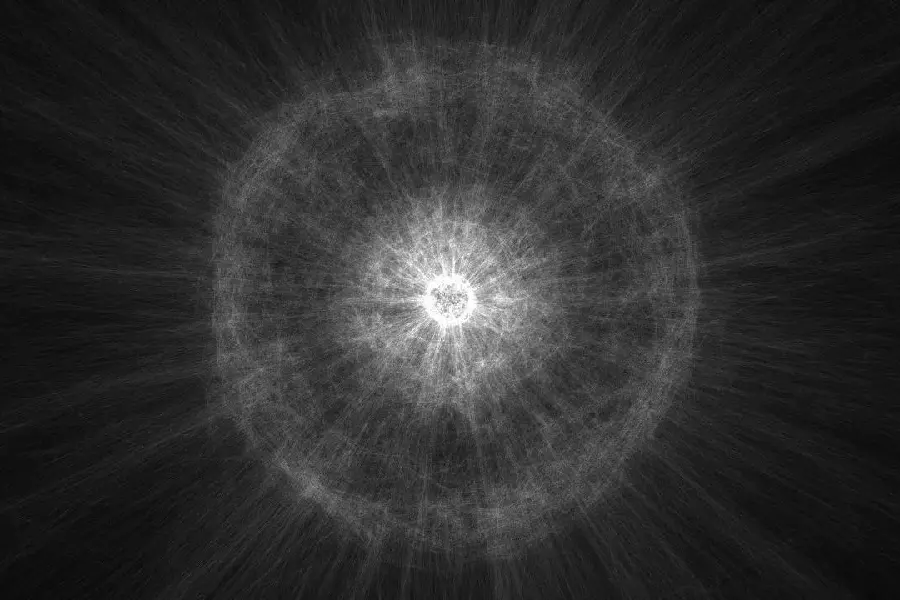
How can I start learning Python specifically for generative art?
Begin with foundational Python tutorials to grasp basic syntax and concepts. Then, explore specific resources like Processing.py or Pygame tutorials focused on graphic generation. Online communities and forums dedicated to generative art can offer guidance and inspiration.
Are there any recommended books or courses on generative art with Python?
Books like “Generative Art: A Practical Guide Using Processing” offer insights into the principles of generative art. Online platforms like Coursera or Udemy often feature courses specifically tailored to creating art with Python and related libraries.
What are some common challenges when creating generative art in Python?
One of the main challenges is balancing computational efficiency with visual complexity. Generating high-resolution art can be resource-intensive, so optimizing algorithms is crucial. Additionally, managing randomness to avoid overly chaotic outputs while maintaining creative uniqueness is a common hurdle.
By delving into the dynamic world of generative art, we join a creative renaissance where technology and artistry harmoniously converge, promising a kaleidoscope of future creative endeavors.