Generative art has taken the art world by storm, merging the worlds of creativity and technology into something that feels both futuristic and deeply expressive. As we delve into this domain, we’ll explore generative art with JavaScript, a journey that is as exciting as it is intellectually rewarding. Imagine standing at the crossroads of math, art, and coding this is where generative art thrives, creating dynamic pieces that evolve and change, often in ways even the creators don’t anticipate.
To truly appreciate generative art, it’s essential to understand what it is: a method of art-making that uses algorithms to generate forms. In essence, the artist sets conditions and rules, and the art comes to life within those parameters, often leading to unexpected and intricate results. Historically, generative art’s roots can be traced back to pioneers like Vera Molnar and Frieder Nake, who experimented with computers in the 1960s to push the boundaries of creativity.
Why Use JavaScript for Generative Art?
JavaScript has emerged as a powerful tool for generative art, largely due to its accessibility and versatility. One of the biggest advantages is its compatibility with web browsers, allowing creators to share their work universally anyone with a browser can view JavaScript-based art without additional software. This openness extends the reach of artists, fostering a growing community dedicated to creative coding.
Setting Up Your Environment
Embarking on a journey with generative art requires a few tools to get started. Essential software includes a code editor like Visual Studio Code and a web browser like Chrome or Firefox. The HTML5 Canvas API is a crucial component, serving as the digital canvas for your art. It’s here where graphics are rendered in real-time, forming the basis upon which generative art is crafted.
Fundamental Concepts in Generative Art
Generative art often finds its charm in the balance between randomness and order. By embracing randomness, artists introduce unpredictability, bringing pieces to life in unique ways. Using noise functions, artists can add naturalistic variations to their work, simulating organic forms such as landscapes or abstract textures.
Popular JavaScript Libraries for Generative Art
Starting your journey into generative art with JavaScript is made significantly more accessible thanks to several powerful libraries. These tools simplify the complex process of creating digital artwork, providing artists with the means to experiment and innovate. Let’s take a closer look at three of the most popular JavaScript libraries that are empowering artists worldwide.
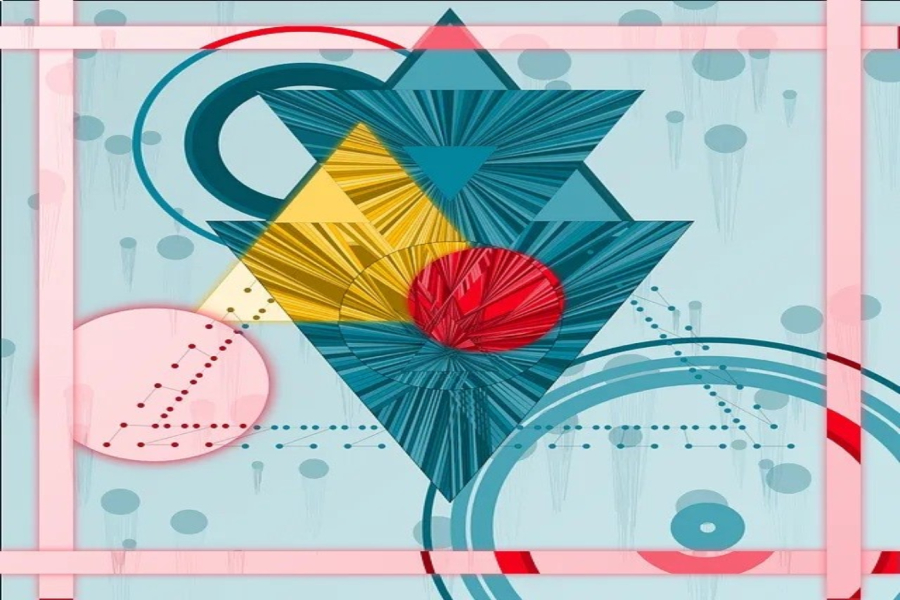
- p5.js
p5.js stands out as a go-to library for those new to creative coding. Built on top of the Processing principles, it aims to make coding accessible and inclusive. Its user-friendly interface is particularly inviting for artists who may not have a strong programming background. With a community rich in resources, p5.js offers an extensive range of tutorials, examples, and documentation that help beginners quickly dive into the world of creative coding.
One of the most appealing features of p5.js is its comprehensive handling of 2D graphics. Whether you’re drawing simple shapes or embarking on more elaborate projects like interactive installations, p5.js provides the tools needed to bring your ideas to life. Additionally, its ability to easily integrate sounds and video enhances the interactivity and depth of the artwork you can create.
- Three.js
For those fascinated by the allure of three-dimensional worlds regarding generative art with JavaScript, Three.js opens the door to 3D generative art. This library is designed to help artists and developers render complex 3D graphics in the browser. Three.js is particularly useful for projects that require details and depth, offering the ability to construct environments with realistic textures, lighting, and animations.
Three.js excels with its array of built-in geometry, material, light, and camera objects, which simplify the creation of 3D scenes. Artists can leverage these features to create anything from simple 3D shapes to sophisticated virtual reality experiences. With WebGL as its rendering engine, Three.js ensures your creations are not only visually appealing but also optimized for performance across different devices.
- Canvas-sketch
Canvas-sketch is a framework tailored specifically for generative artists, combining flexibility with efficiency. Unlike p5.js and Three.js, Canvas-sketch focuses on providing a streamlined workflow for developing generative artwork. It serves as a robust starting point for sketching out algorithmic designs, offering features that help manage the various stages of creative coding projects.
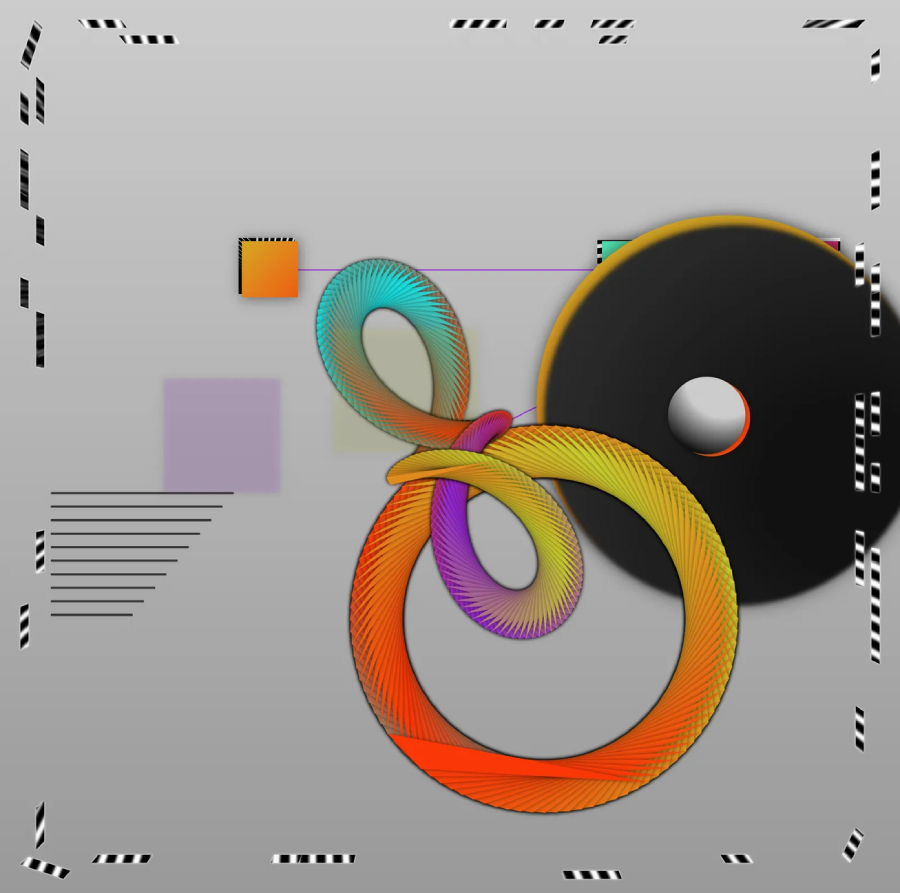
The framework comes with command-line tools that make handling build processes, rendering, and exporting tasks straightforward. This makes it suited for artists who want to focus more on the creative aspects rather than the technical setup. Canvas sketch provides utilities for fine-tuning canvas attributes and supports the integration of both 2D and 3D libraries, making it adaptable to a wide range of generative art styles.
These libraries not only enhance the capabilities of generative art with JavaScript but also foster a supportive environment where artists and programmers can learn and expand their skills. Each library offers unique strengths, catering to different aspects of the creative process from casual exploration to professional-level artwork, encouraging innovation and experimentation within the generative art community.
Creating Your First Generative Art Piece
Starting might seem daunting, but JavaScript makes it approachable. Begin by setting up your canvas and experimenting with simple shapes and colors. Incorporate randomness by using JavaScript’s `Math.random()` function to vary elements like size, position, and color. As you grow more comfortable, algorithms can be used to introduce complexity, creating patterns that evolve.
Advanced Techniques in Generative Art
For those ready to dive deeper into the intricacies of generative art, several advanced techniques can elevate your work from simple patterns to sophisticated, visually stunning pieces. Mastering these techniques requires a blend of creativity and technical skill, allowing artists to explore the full potential of digital art creation.

Shaders
Shaders are programs that run on the GPU, designed to perform complex calculations to produce intricate visual effects. By using shaders, artists can manipulate the properties of pixels and vertices, creating effects that would be computationally expensive or impossible in traditional CPU-based rendering.
- Fragment Shaders: These focus on each pixel or fragment on the screen, enabling precise control over color outputs, gradients, and textures. Artists use fragment shaders to create mesmerizing effects like glow, reflections, and refractions.
- Vertex Shaders: Manipulate the properties and positions of vertices (points in 3D space), allowing for dynamic transformations. This can be used to generate deformations, animate shapes, or construct elaborate 3D structures.
- Tessellation Shaders: These are used to subdivide shapes into smaller parts, adding detail dynamically. This technique is crucial for creating complex surfaces and simulating realism in 3D models.
Procedural Generation
Procedural generation involves creating data algorithmically rather than manually discussing generative art with JavaScript. This method is ideal for generating large amounts of content without the need for manual input, making it popular in both game development and generative art.
- Perlin Noise and Simplex Noise: These noise functions are essential for creating natural-looking randomness, used to simulate terrain, clouds, fire, and other organic forms. Unlike random noise, Perlin and Simplex noise generate smooth, continuous random variations.
- L-Systems: This algorithmic technique is used primarily for simulating plant growth patterns and fractals. L-Systems employ recursive rules to create complex branching structures from simple initial conditions.
- Voronoi Diagrams: Useful for generating cell-like structures, Voronoi diagrams partition a plane into regions based on distance to a specific set of points. This is often used in generative art to create natural-looking tiling and spatial patterns.
- Fractals: These recursive structures repeat at every scale and are used in art to create intricate patterns that infinitely repeat. Famous examples include Julia sets and Mandelbrot sets, which can be explored in both 2D and 3D spaces.
Exploring WebGL
WebGL (Web Graphics Library) leverages the power of the GPU to render 2D and 3D graphics in the browser. Using WebGL, artists can incorporate real-time graphics and complex visual effects into their projects.
- Real-Time Rendering: WebGL allows for the rendering of graphics as they are created, offering the capability to produce interactive and responsive visualizations.
- Particle Systems: With WebGL, artists can generate and animate thousands of tiny particles to simulate phenomena like smoke, fire, and rain. These systems are ideal for illustrating natural processes or abstract motion patterns.
- Post-Processing Effects: After an initial render, post-processing effects can be applied to enhance the final image. This includes techniques such as motion blur, depth of field, and color correction to add depth and realism.
By mastering these advanced techniques of generative art with JavaScript, artists can break free from traditional artistic constraints, pushing the boundaries of what is possible in the digital realm. This dynamic interplay of technology and creativity offers a playground for innovation, where every project is a new exploration of art’s potential.
Incorporating Interactivity
Interactivity transforms static art into something participatory. By capturing user inputs like mouse movement or keyboard strokes you can create artworks that respond dynamically, changing in real time based on viewer interaction. This invites the audience into the creative process, making each experience unique.
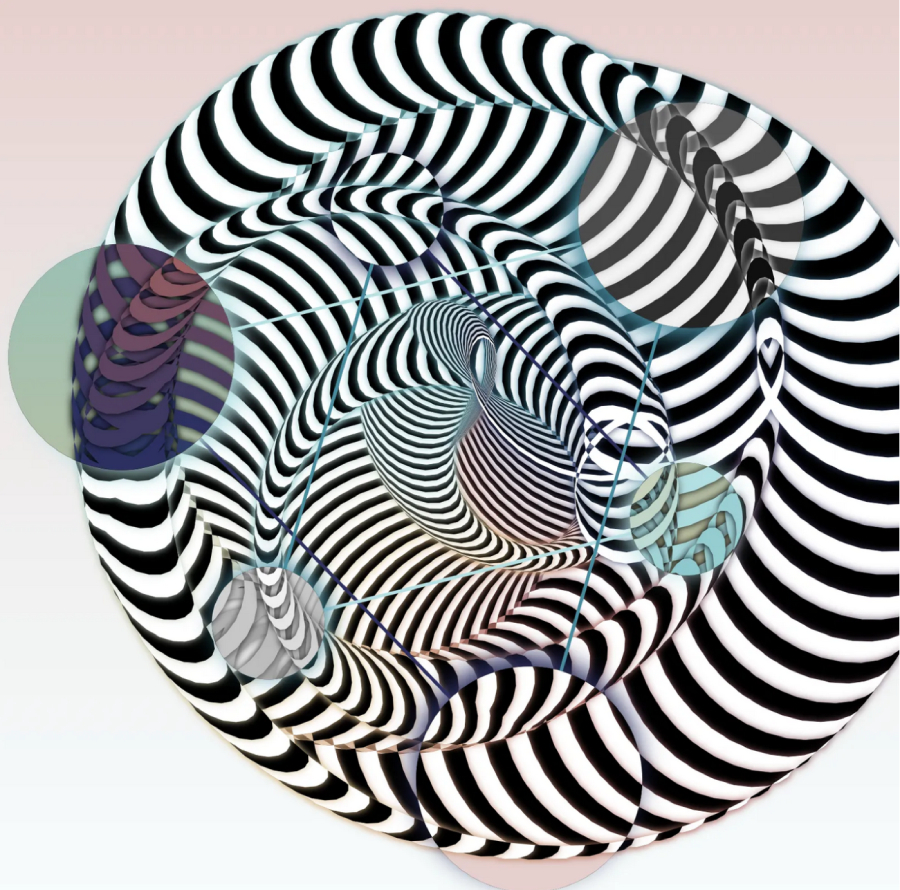
Exporting and Sharing Your Art
Once a piece is complete, sharing it with the world is simple. JavaScript allows for easy export of your creations as images or even animations. These can be shared on social media platforms or displayed in online galleries, connecting your art to a global audience.
Inspiration and Further Learning
Looking to the luminaries of generative art can inspire and inform your work. Artists like Casey Reas and Joshua Davis have pioneered techniques that continue to influence the field.
Final Words
Generative art with JavaScript is a playground for innovation and expression, inviting artists to push the boundaries of what’s possible at the intersection of art and technology. As we explore this fascinating field, we’re encouraged to experiment, iterate, and most importantly, enjoy the process of creation. The future of generative art is bright, with JavaScript poised to remain at its forefront, enabling artistic endeavors that are as limitless as the imagination.
What are some challenges when starting with generative art in JavaScript?
Beginners often face challenges like understanding the complexity of algorithms and managing performance issues with larger or more intricate projects. Starting with simpler projects and gradually incorporating more complexity can help overcome these hurdles.
How can I make my generative art interactive without a heavy coding background?
Even with a basic understanding of coding, libraries like p5.js provide simple functions for capturing user inputs. Additionally, online resources and tutorials can guide you through adding interactive elements to your art.
Are there any platforms dedicated to showcasing generative art?
Yes, platforms like OpenProcessing and Instagram have thriving communities where generative artists share their creations. These communities are excellent for inspiration and feedback on your work.






