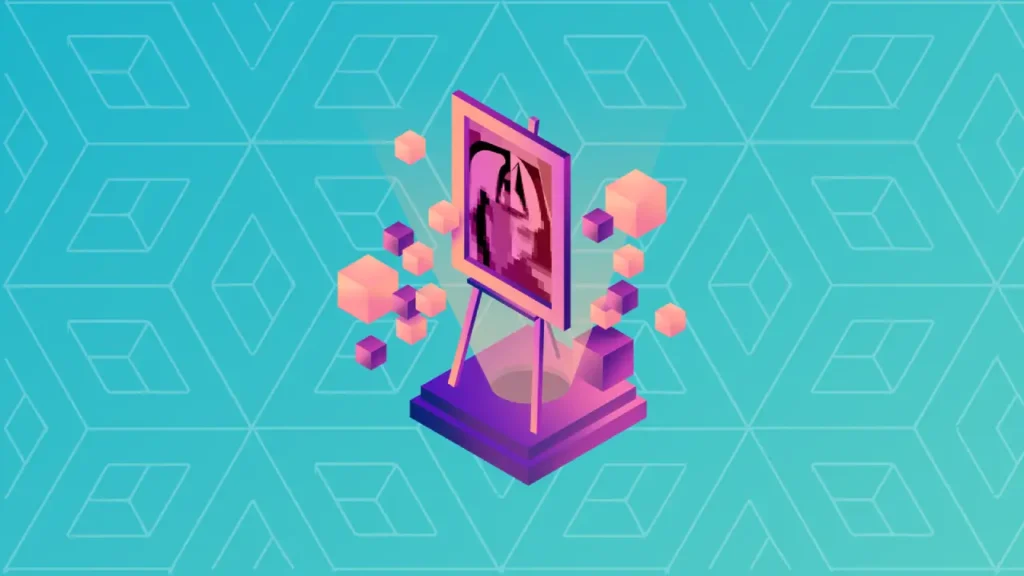Generative art, a mesmerizing interplay of algorithms and aesthetics, invites us into a world where art is born not from brushstrokes but from loops and conditions, conjured forth by the elegant intricacies of code. Imagine painting not with pigments but with procedures, each line of code a potential for infinite creativity. Let’s embark on a creative journey to explore how to make generative art with code, unraveling its historical roots, core principles, and the technological tools that shape it today.
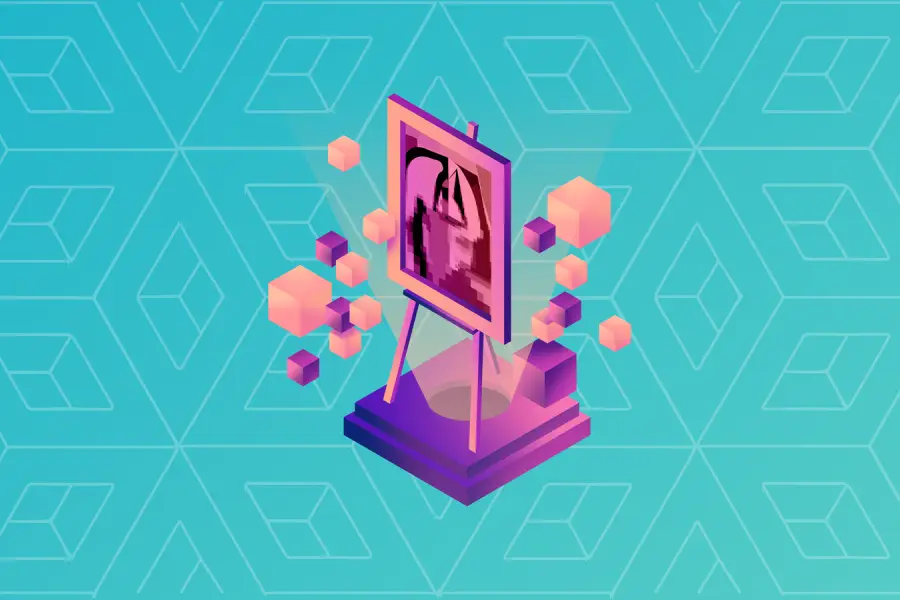
Introduction to Generative Art
Generative art is more than a digital art form; it’s a fusion of creativity and computation where artists harness the power of algorithms to craft artworks that are both beautiful and unpredictable. This intersection of art and technology was born in the mid-20th century, influenced by pioneers like Vera Molnar and Frieder Nake, who began to explore how computers could be used as a creative tool. Their explorations laid the groundwork for what has evolved into a vibrant and expansive field, where the only limit is one’s imagination (and perhaps a bit of coding knowledge).
Fundamentals of Generative Art
At its core, generative art revolves around several rules, constraints, and chance. Imagine composing a piece of music where you set the parameters, but the melody is left to the whims of the wind. This unpredictability is where the magic happens. Rules and algorithms guide the path, constraints ensure coherence, and randomness adds unpredictable brushstrokes.
Algorithms are the backbone of generative art, serving as both the artist’s brush and the canvas while we discuss how to make generative art with code. Through them, we can simulate natural processes, create intricate patterns, or even produce abstract expressions that challenge our perceptions of art itself.
Programming Languages and Tools for Generative Art
Overview of Popular Languages
- Processing: Founded by Ben Fry and Casey Reas, Processing is a beginner-friendly language rooted in Java. It was designed for artists and offers a straightforward platform to experiment with visual ideas. Processing’s built-in functions make it easy to draw shapes, control colors, and animate.
- p5.js: A JavaScript cousin to Processing, p5.js brings code-based art to the web. Perfect for interactive pieces, this tool allows artists to share their creations easily, reaching audiences with just a browser and a curious mind.
- Python: Not traditionally an art language, Python’s versatility shines with libraries like Turtle, Matplotlib, and Pygame. It’s a fantastic choice for those who appreciate its gentle learning curve and powerful capabilities.
Utilizing Specific Tools in Generative Art
Harnessing the power of specific tools can transform the way we create generative art. Whether we’re aiming to animate complex scenes, interact with viewers, or manage large datasets, the right tool can make all the difference in translating our creative visions into reality.
Processing
Processing isn’t just your run-of-the-mill programming language; it’s like a digital playground for artists. Born out of the MIT Media Lab, it aims to make things easier for both artists and newcomers who want to dive into coding. One of the best things about Processing is how effortlessly it lets you draw shapes, animate objects, and build interactive experiences.
Think of it as sketching with code. Processing’s API is designed to be user-friendly yet powerful ways of how to make generative art with code, allowing you to use simple commands to create everything from basic geometric shapes to elaborate patterns and even 3D models. Animating these creations is super simple, whether you’re working on a quick project or something more involved like an interactive installation. Plus, with Processing, you get real-time feedback, meaning you can see your changes immediately. This makes experimenting and fine-tuning your work a piece of cake.
One of the most vibrant aspects of Processing is its community. With countless examples, tutorials, and open-source projects shared online, it’s like having a ready-made workshop of ideas and tools at your disposal. Data visualization is another area where Processing shines, enabling the artistic representation of data in a manner that is both informative and aesthetically pleasing.
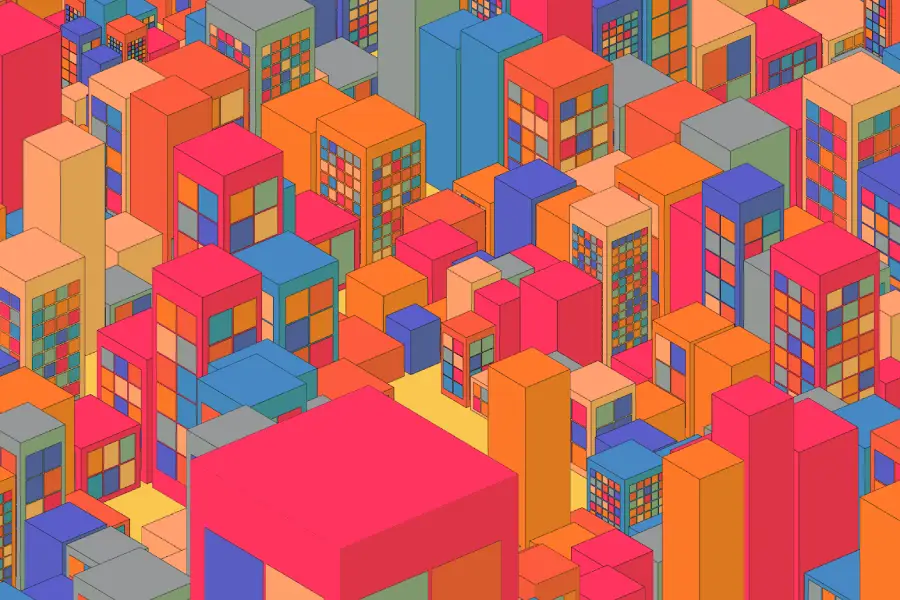
p5.js
p5.js builds on the core concepts of Processing, bringing them to the web and opening up a whole world of possibilities for creating interactive art that can be accessed through any modern browser. It’s designed to foster a connection between the artist and the viewer, allowing our creations to come alive and engage in the digital space.
Thanks to its web-based features, you can create artwork that reacts dynamically to user input whether that’s through mouse clicks, keyboard presses, or even voice commands. With real-time interactions, your art can take on a life of its own, continuously changing and adapting to each person’s experience. This quality makes p5.js an ideal choice for contemporary installations where audience involvement is crucial.
Moreover, on how to make generative art with code, the web-focused approach of p5.js simplifies the process of sharing your art. Just upload your creation to a web server, and it’s instantly accessible for the world to see and interact with. This level of accessibility transforms how art is shared and experienced, creating a global gallery that’s open to everyone, no matter where they are.
Python
While Python might not be the first language that comes to mind when you think of visual arts, it serves as a remarkable tool for generative art, especially in projects that involve lots of data or complicated math. With its straightforward syntax and a wealth of powerful libraries, Python can be the foundation of any project where accuracy and efficiency matter.
You can start with simpler graphics using libraries like Turtle, or take things up a notch with Matplotlib and Pygame for more intricate visualizations and interactive experiences. Python shines when it comes to heavy-duty calculations, making it ideal for art that relies on algorithms and demands precise numerical handling or extensive data manipulation.
Plus, Python’s contributions to AI and machine learning can add a modern twist to your artistic endeavors. Just think about using AI to create unique styles or variations of your work, or leveraging data analysis to find and showcase patterns in your data whether it’s personal or publicly sourced turning them into stunning artistic pieces.

In summary, the choice of a tool can define not only the style and complexity of generative art but also how it is experienced. Processing offers a rich canvas for drawing and animation, p5.js brings interactions to the web, and Python powers data-driven and algorithm-intense projects. Each brings something unique, enabling us to transform code into captivating art.
Getting Started with Coding Generative Art
Setting up your development environment is the first step to unleashing your inner generative artist considering how to make generative art with code. Whether you’re using Processing, p5.js, or Python, each has its setup process, often well-documented and supported by thriving communities.
Once set up, start by writing a simple program. Perhaps draw a few shapes, experiment with colors, or create a repeating pattern. Understand the basic structures: how loops can create repetition, how variables can influence change, and how conditions can bring interactivity.
Incorporating Randomness and Algorithms
Randomness in generative art introduces a breath of chaos into the ordered world of code. By using functions like Perlin Noise, artists can simulate natural randomness, crafting waves, terrains, and textures that mirror the complexity of nature itself.
Try implementing a simple algorithm like Perlin Noise to mimic the undulating hills or flowing water. These algorithms aren’t just tools they’re your artistic collaborators.
Advanced Techniques in Generative Art
Stepping into the realm of advanced generative art is like opening a door to a vast playground where complexity and creativity dance in harmony. Among the myriad techniques that can elevate your art, flow fields offer a fascinating means to infuse your creations with life and movement.
Flow Fields
Flow fields are mathematical constructs used to represent vector fields, which can dictate the movement of elements across a canvas. Imagine simulating natural phenomena like the gentle drift of wind through trees or the swirling currents of water in a stream. By implementing flow fields in your generative art, you can introduce directionality and motion that feel both organic and intentional.
A flow field essentially assigns a vector to each point in space, guiding particle movement accordingly. When deploying these vectors in your art, you can create stunning visuals where particles follow paths dictated by the flow field regarding how to make generative art with code. This results in patterns that flow gracefully, often resembling phenomena like smoke dispersal, water currents, or even the chaotic beauty of stormy weather.

To create a flow field, you might start by generating a grid on your canvas and associating each grid point with a vector direction and magnitude. Using algorithms like Perlin noise to dictate these vectors, you can produce a field that varies smoothly and organically, avoiding stark transitions. As particles traverse this field, they trace elegant trails, rendering images that are continuously evolving, appearing spontaneous yet guided.
Practical Examples and Tutorials
1. Simple Generative Art Project: Fractal Tree
Embarking on a simple fractal tree project is an excellent introduction to recursive structures and the elegance inherent in mathematical growth patterns. In Processing, begin by defining a basic structure a single line segment representing a tree trunk. From this humble start, we apply a recursive algorithm: at the end of each segment, two new branches emerge, angled away from the trunk and slightly smaller than their predecessor.
By adjusting the angle and length of the segments with each recursive call, you can mimic the natural growth patterns seen in trees and ferns. This exercise not only teaches the fundamentals of recursion but also inspires appreciation for the mathematical elegance and self-similarity found in nature.
2. Case Study: Vera Molnar’s Line Series
Vera Molnar, a pioneer in generative art, is renowned for employing algorithms to explore simplicity and complexity. Her work with line series demonstrates how minimalism and strict rule-following can yield profound artistic complexity. Molnar’s approach often involves setting initial conditions and constraints like line length and orientation and allowing variability within these parameters.
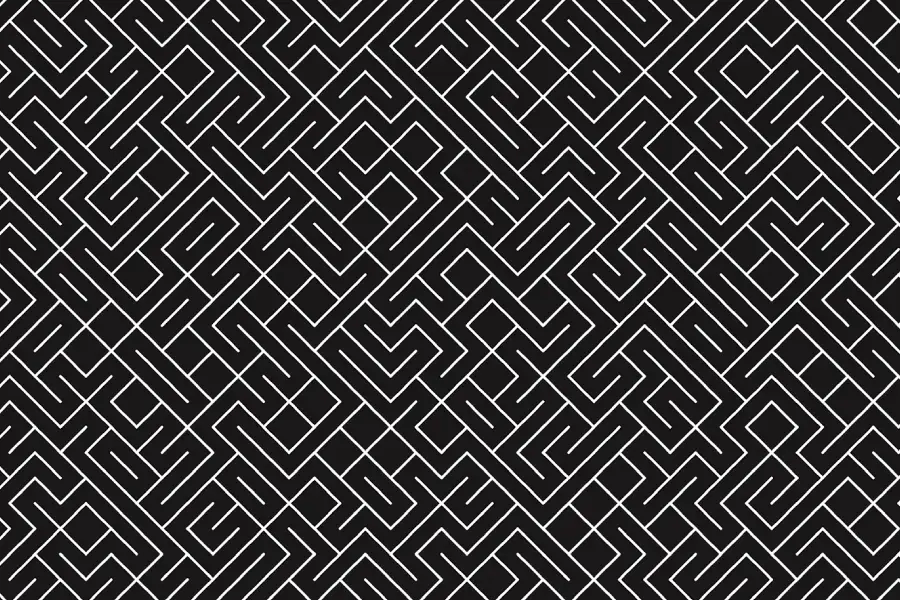
By systematically varying line properties such as density, angle, and spacing, Molnar crafted pieces that evoke both order and playfulness. Analyzing her work, we learn how predefined rules can lead to unexpected visual outcomes, highlighting the generative artist’s role in shaping and interpreting algorithm-generated art.
3. Interactive Installation with p5.js
Creating an interactive installation using p5.js is a thrilling exploration of how to make generative art with code, and how user interactions can influence and transform digital art. Start by establishing a simple framework perhaps a grid of shapes or colors and map parameters that alter the visual output based on user input.
For instance, let a mouse movement control the depth of a color or the size of an object. Alternatively, use keyboard inputs to trigger shape transformations, morphing a static display into a dynamic spectacle. Through p5.js, you can establish a dialogue between the artwork and its audience, offering a unique experience where each viewer plays an integral role in the evolution of the piece.
In these projects, the combination of rules and interactivity allows for the creation of generative art that is both personal and participatory, showcasing the boundless potential of coding in art.
Resources for Further Learning
Explore more about generative art with recommended books like “Generative Design” by Hartmut Bohnacker, courses such as Daniel Shiffman’s “The Coding Train” on YouTube, and communities like Stack Overflow or the Processing Foundation’s forums.
Investigate open-source projects on GitHub to see how others have crafted their generative artworks, providing both inspiration and code to learn from.
Finishing Thoughts
We hope you’ve gained the information you were looking for via our guide on how to make generative art with code. Generative art, standing at the intersection of creativity and code, beckons us to explore and experiment. Its future is bright in the digital age, continuously finding new forms and expressions as technology evolves. Let the journey of coding art be a canvas, where your unique style and ideas unfold into mesmerizing creations.
1. What is the difference between generative art and digital art?
Generative art is a subset of digital art that specifically involves the use of autonomous systems, such as algorithms, to generate pieces. Unlike broader digital art, it’s often characterized by its unpredictability and the active role of an algorithm in the creation process.
2. How can I exhibit my generative art creations?
Platforms like Instagram, ArtStation, and DeviantArt are great for showcasing digital artwork. For more interactive pieces, setting up a personal website or using hosting services like GitHub Pages can help you give life to web-based generative art.
3. Are there competitions or festivals centered around generative art?
Absolutely! Events like the Generative Art Conference (GA) and exhibitions at digital art museums provide great opportunities to engage with the community and expose your work to a wider audience.